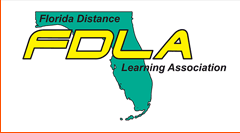Remote PowerPoint Presentations With Real-Time Subtitles: Let’s talk About the Possibilities
Start
9-30-2020 1:00 PM
End
9-30-2020 2:00 PM
Short Description
As of January 2020, viewers can to join live PowerPoint presentations on their devices and read live captions or subtitles in their preferred language as the speaker is remotely presenting. The purpose of this presentation is to show features of real-time captions and subtitles and engage the audience in discussing pros and cons of this feature , as well as possible applications for administrators or teachers in K-12 or higher education settings.
Abstract
Benefits of real-time captions of presentations include accommodating individuals who may be deaf or hard of hearing, allowing access to the content in quiet environments, and allowing viewers read along the written words as they listen for recalling terms and improving retention. Displaying on screen translated spoken words can also help comprehension of viewers who speak a different language. Anyone who has access to PowerPoint Office 365 can create Live Presentation and share with anyone who has internet access. For this 20-minute session, I will deliver a 5-minute presentation using Live Presentation feature in PowerPoint Office 365. The audience will be asked to connect to the presentation with their mobile devices, and view subtitles in their preferred language as I am presenting. After the session, I will engage with the audience to learn about their experience, and discuss about pros and cons of these new features. The session is useful anyone who is interested in learning this new feature of PowerPoint, but especially for teachers or administrators in K-12 or higher education settings who deliver presentations and strive to close the accessibility gap, promote inclusiveness and equity, or reach out to multi-lingual audiences.
Format
Concurrent Session
Remote PowerPoint Presentations With Real-Time Subtitles: Let’s talk About the Possibilities
Benefits of real-time captions of presentations include accommodating individuals who may be deaf or hard of hearing, allowing access to the content in quiet environments, and allowing viewers read along the written words as they listen for recalling terms and improving retention. Displaying on screen translated spoken words can also help comprehension of viewers who speak a different language. Anyone who has access to PowerPoint Office 365 can create Live Presentation and share with anyone who has internet access. For this 20-minute session, I will deliver a 5-minute presentation using Live Presentation feature in PowerPoint Office 365. The audience will be asked to connect to the presentation with their mobile devices, and view subtitles in their preferred language as I am presenting. After the session, I will engage with the audience to learn about their experience, and discuss about pros and cons of these new features. The session is useful anyone who is interested in learning this new feature of PowerPoint, but especially for teachers or administrators in K-12 or higher education settings who deliver presentations and strive to close the accessibility gap, promote inclusiveness and equity, or reach out to multi-lingual audiences.