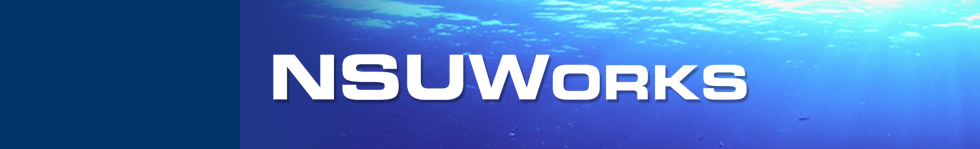-

Level Up Your Skills: Introduction to LinkedIn Learning Video Database
Sarah Cisse
Did you know that as an NSU student you have access to free online video courses? These courses are available through the LinkedIn Learning database. LinkedIn Learning includes over 13,000 courses and video tutorials from industry experts, covering diverse topics from business strategies to web design. These courses fall into four main categories, business, creative, technology, and certifications.
-

Introduction to Alvin Sherman Library Resources and Services
Sarah Cisse and Bonnie DiGiallonardo
This video highlights some of the amazing library resources and services available to NSU students. From magazines, eBooks, and video courses, to popular books and movies. It features the 3D Makerspace, the Digital Media Lab, and how to get individual assistance from a librarian.
-

3D Scanning Series Video Four: Uploading 3D Models to Sketchfab and NSUWorks
Alois Richard Joseph Romanowski
This video will show you the basics of uploading 3D models made on the NSU Florida Library’s Einscan-SE 3D scanner to the web, specifically for completing class projects. This includes zipping your file, uploading the zipped 3D model to Sketchfab, editing the embeddable 3D model, and uploading the final result to NSUWorks.
-

3D Scanning Series Video One: Starting a New Project
Alois Richard Joseph Romanowski
This video will show you how to start a new project on the NSU Florida Library's Einscan SE 3D Scanner. This includes starting up the software, selecting the scan type, and choosing the scan brightness.
-

3D Scanning Series Video Three: Meshing and Saving Scans
Alois Richard Joseph Romanowski
This video will show you the basics of 3D meshing on the NSU Florida Library’s Einscan-SE 3D scanner. This includes meshing a finished scan, saving the resulting 3D object, and reloading the scan to try different meshes. Please refer to the first video of this series for information on how to set up a new project. Please refer to the second video of this series for information on how to scan an object.
-

3D Scanning Series Video Two: Scanning an Object
Alois Richard Joseph Romanowski
This video will show you the basics of 3D scanning on the NSU Florida Library’s Einscan SE 3D scanner. This includes scanning using the automatic turntable, scanning using a fixed scan, and editing scans. Please refer to the first video of this series for information on how to set up a new project.
Videos demonstrating unique services and procedures that are specific to one library such as study room reservations, making library appointments, etc.
Printing is not supported at the primary Gallery Thumbnail page. Please first navigate to a specific Image before printing.