
Loading...
3D Scanning Series Video Two: Scanning an Object
Files
Description
This video will show you the basics of 3D scanning on the NSU Florida Library’s Einscan SE 3D scanner. This includes scanning using the automatic turntable, scanning using a fixed scan, and editing scans. Please refer to the first video of this series for information on how to set up a new project.
Publication Date
9-2020
Keywords
3D models, Instruction, Oceanographic Campus Library, Alvin Sherman Library
Disciplines
Educational Technology
Recommended Citation
Romanowski, Alois Richard Joseph, "3D Scanning Series Video Two: Scanning an Object" (2020). Library Learn - Complete Video Collection. 28.
https://nsuworks.nova.edu/library_learn_all/28

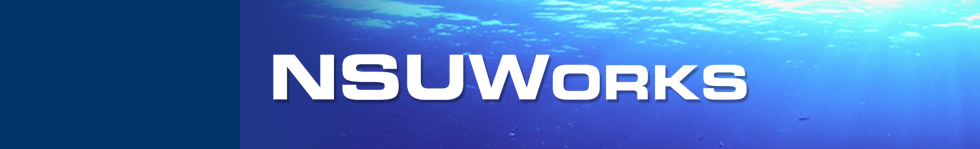


Comments
Further information on using the Einscan-SE 3D scanner may be found on the Oceanographic Campus Library 3D Scanner guide.
Other videos in this series:
3D Scanning Series Video One: Starting a New Project
3D Scanning Series Video Three: Meshing and Saving Scans
3D Scanning Series Video Four: Uploading 3D Models to Sketchfab and NSUWorks