
Loading...
3D Scanning Series Video One: Starting a New Project
Files
Description
This video will show you how to start a new project on the NSU Florida Library's Einscan SE 3D Scanner. This includes starting up the software, selecting the scan type, and choosing the scan brightness.
Publication Date
9-2020
Keywords
3D models, Instruction, Oceanographic Campus Library, Alvin Sherman Library
Disciplines
Educational Technology
Recommended Citation
Romanowski, Alois Richard Joseph, "3D Scanning Series Video One: Starting a New Project" (2020). Library Learn - Complete Video Collection. 26.
https://nsuworks.nova.edu/library_learn_all/26

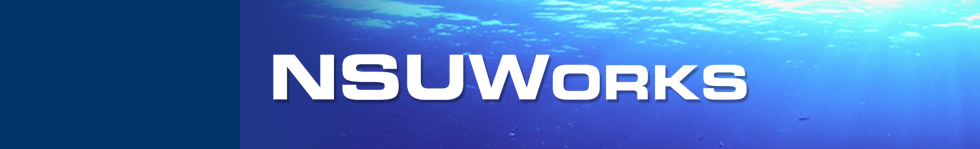


Comments
Further information on using the Einscan-SE 3D scanner may be found on the Oceanographic Campus Library 3D Scanner guide.
Other videos in this series:
3D Scanning Series Video Two: Scanning an Object
3D Scanning Series Video Three: Meshing and Saving Scans
3D Scanning Series Video Four: Uploading 3D Models to Sketchfab and NSUWorks