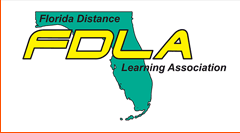Using Google Earth to Support Active Learning in Online Earth Science Courses
Start
1-30-2019 10:30 AM
End
1-30-2019 11:45 AM
Short Description
Since its 2005 launch, Google Earth has transformed the way geographic information is utilized in research and conveyed to the general public, appearing in the primary scientific literature, nightly commercial news broadcasts, and online social media. In this session, the presenters will share examples showing how the latest version of Google Earth can support active learning in online Earth science courses, noting the challenges as well as the benefits of using this tool.
Abstract
For more than a decade, Google Earth has been used to enrich the in-class educational experiences of students in Earth Science courses at Seminole State College. Ancient microcontinents, modern stromatolites, faults, erosional and depositional stream morphology, volcanoes, and many other features have been viewed in their geographic contexts without students ever having to leave the classroom. However, prior to the advent of Chrome-based Google Earth in 2017, the educational barriers imposed by the mandatory downloading of software and a somewhat complicated interface meant that use of Google Earth for homework assignments in distance learning sections was so challenging as to be impractical. Due to a simplified interface and the freedom to use the digital globe without downloading any software, Chrome-based Google Earth is far more user-friendly for distance learners.
Before the Chrome-based version was available, online instructors at Seminole State made assignments in the simpler Google Maps, but satellite images associated with this program lack the rich, 3D experience of Google Earth. Another utilized strategy was to import screen captures from Google Earth images, but these do not foster the connection to the planet that comes from zooming in to a locality from high above the surface of the Earth. Chrome-based Google Earth now allows students in distance learning to have the same active learning experience with the digital globe that face-to-face students have enjoyed.
In this presentation, participants will learn about specific ways to incorporate Google Earth into different types of assignments that can benefit from detailed views of the planet. Instructors both inside and outside of the Earth sciences can take advantage of the Navigator feature, which is unique to the Chrome-based version and includes pre-packaged guided virtual tours of natural, historic, and cultural points of interest developed by scholars and educators.
Format
Concurrent Session
Institutional level targeted
Higher Ed
Using Google Earth to Support Active Learning in Online Earth Science Courses
For more than a decade, Google Earth has been used to enrich the in-class educational experiences of students in Earth Science courses at Seminole State College. Ancient microcontinents, modern stromatolites, faults, erosional and depositional stream morphology, volcanoes, and many other features have been viewed in their geographic contexts without students ever having to leave the classroom. However, prior to the advent of Chrome-based Google Earth in 2017, the educational barriers imposed by the mandatory downloading of software and a somewhat complicated interface meant that use of Google Earth for homework assignments in distance learning sections was so challenging as to be impractical. Due to a simplified interface and the freedom to use the digital globe without downloading any software, Chrome-based Google Earth is far more user-friendly for distance learners.
Before the Chrome-based version was available, online instructors at Seminole State made assignments in the simpler Google Maps, but satellite images associated with this program lack the rich, 3D experience of Google Earth. Another utilized strategy was to import screen captures from Google Earth images, but these do not foster the connection to the planet that comes from zooming in to a locality from high above the surface of the Earth. Chrome-based Google Earth now allows students in distance learning to have the same active learning experience with the digital globe that face-to-face students have enjoyed.
In this presentation, participants will learn about specific ways to incorporate Google Earth into different types of assignments that can benefit from detailed views of the planet. Instructors both inside and outside of the Earth sciences can take advantage of the Navigator feature, which is unique to the Chrome-based version and includes pre-packaged guided virtual tours of natural, historic, and cultural points of interest developed by scholars and educators.