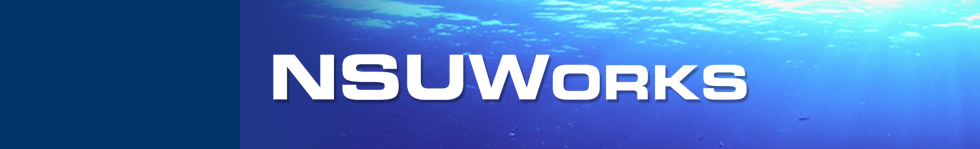-

Discovering Qualitative Research Methodology
Stacy R. Allsop
Workshop recording: Learn how to locate published qualitative research studies in databases, and which library resources include information on how to accomplish those methods.
-

EndNote 20 & ProQuest Databases
Stacy R. Allsop
Workshop recording: Learn about EndNote 20 and organizing scholarly articles. This workshop focused on searching ProQuest databases, saving information in the ProQuest "My Research" account, exporting content into the EndNote software, and "syncing" to the EndNote online account to back up your saved content.
-

APA 7th Citing Sources
Charlene Cain and Melissa Maria Johnson
This workshop covers basic information on APA 7th citing and reference format.
-

Finding Theoretical Frameworks
Melissa Johnson
Searching for a theoretical construct for your dissertation? This workshop will help you use resources, such as other dissertations, to identify theoretical frameworks. Also, it includes tips for tracking down sources found in citations by using NovaCat, Google Scholar, Full Text Finder, and ILLiad.
-

Library Resources for SRPs
Melissa Maria Johnson
View this video to find the best library resources for doing research for your SRP.
-

Cite Black Women
Sara Cooper
Interested in critically engaging with the sources we read while encouraging and supporting Black women academics?
This workshop teaches more about #CiteBlackWomen, a social justice movement and practice to effectively engage with, recognize, and highlight the intellectual work and often overlook contributions of Black women.
This workshop was held virtually on Wednesday, February 17, 2021.
-

Finding Business Information with Mergent Online
Sara Cooper
Learn how to access company, industry, and country data with Mergent Online.
This workshop was originally held 06/02/2021, and is part of the Library 101 workshop series.
-

Happy Hobbies: Creating a Zine
Sara Cooper
Learn how to create a zine with Reference & Instruction Librarian Sara Cooper from NSU Alvin Sherman Library. This workshop is part of the 2021 Happy Hobbies Series.
-

Celebrate Women Writers: Poets & Playwrights
Lisa Ellis
Celebrate Women’s History Month by learning how to use library databases to discover and read women authors, poets, and playwrights. We will explore the following databases:
- Black Women Writers
- Latin American Women Writers
- North American Women's Drama
-

Dance Resources Workshop
Lisa Ellis
Looking for dance videos? In this workshop you’ll get an overview of all those resources in the Alvin Sherman Library and online, along with other resources related to types of dance, the history of dance, and more!
-

Magazines for Professional Growth
Sarena Hicks
Looking to keep up with the latest news and trends in your industry? Get the resources you need to achieve your professional goals with industry-specific magazines. Learn how to use and search Flipster to find the expert advice you need to become your best self.
-

Google Vs. Library Databases (Library 101 Series)
Jamie Segno
Why do I need to use the library when I can just use Google?
In this session, learn how Google and library resources measure up against each other and when it is appropriate to use each platform while searching for information.
-

Resources and Tips to Help You Ace Your Finals
Jamie Segno
Let’s get ready for finals by reviewing top strategies for academic success! Topics will include tips for time-management and planning for class. We’ll also highlight library databases and resources that are available to help you improve your study skills.
This workshop was part of the Library 101 series.
-

EndNote Skills: Introduction & Help
Stacy R. Allsop
EndNote is a type of citation and reference management software for both Mac and Windows computers. Learn how to obtain EndNote software and EndNote Online, and what support you have through Nova Southeastern University and Clarivate Analytics. EndNote is available free to current NSU students, faculty, and staff.
EndNote X9 is a powerful tool that lives on your computer and syncs to an optional online account. You develop an organized "library" of resources including citations, abstracts, keywords, notes, PDFs, word processing files, personal communications, etc. Being able to save as you go, share files, stop and start, and deal with interruptions is critical to the success of assignments and projects.
-

Advanced Catalog Searching
Sarah Cisse
Discover advanced techniques for a more efficient catalog search to find e-books, e-resources and streaming services.
Learning objectives include:
How to search with multiple keywords
How to connect your keywords
How to search by item type -

Advanced Database Searching
Sarah Cisse
Learn to search the databases with multiple keywords and how to connect your keywords to find relevant resources.
Save time by filtering your database search. -

Modifying Your Database Search
Sarah Cisse
Learn how to modify your database search by altering your keywords and using functions that allow you find the most relevant resources about your topic.
Learning objectives include:
How to modify your database search
How to alter your keywords
Discovering new database functions -

Scholarship Resources Workshop
Sarah Cisse
Identify scholarships and grants using Foundation Center resources at these free workshops, with demonstrations of how to find scholarships for various fields of study. Learn about other resources available to start your search, tips for an efficient search and to find relevant scholarships.
-

Virtual Library Services and Tools
Sarah Cisse
Get to know the library’s essential virtual services for research success. Discover a range of online resources, services, guides, videos and more!
Learning objectives include: How to find our Online Resources guide; How to navigate to other Library Guides; Where to find and watch Library Learn videos; Inter-Library Loan and Document Delivery services for remote research; How to use our Ask A Librarian services
-
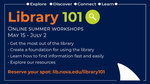
Accessing Your NSU New York Times Subscription
Sara Cooper
Part of the Library 101 workshop series.
In this brief 2 minute video, get a step-by-step walkthrough to access and activate your NSU Student/Faculty Subscription to The New York Times.
Original workshop presented on 6/22/2020 -

Fighting Fake News (in an election year)
Sara Cooper
Library 101: Fighting Fake News (in an election year) Workshop presented digitally by Sara Cooper on 06/11/2020 Getting reliable news is always important, and is especially so in an election year. In this 30 minute workshop, we: identify common traits of Fake News discuss the real-world impact of Fake News practice using the SIFT method for evaluating news -- Audio issues - captions have been corrected for content
-

Using Google Scholar
Sara Cooper
Library 101: Using Google Scholar
Workshop presented digitally by Sara Cooper on 05/29/2020
In this workshop:
- personalizing Google Scholar by adding direct links to full text of articles made accessible through NSU Libraries
- comparison to library databases
- benefits and limitations of using Google Scholar
-

Finding Historical Documents on Google
Lisa Ellis
Learn how to use Google to find open access historical documents and primary sources!
In this 30 minute workshop, we will learn:
- How to develop keywords for historical research
- How to find historical newspapers and magazines in Google Books
- How to utilize other websites to access primary documents
This video is part of the Library 101 Series.
-
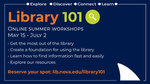
Online Movies and Videos
Lisa Ellis
Did you know you can watch online movies and videos for free through the library?
The online workshop will show you how to use the Alexander Street Press Videos database to watch popular movies, tv shows, and more.
This workshop is part of the Library 101 Series.
-
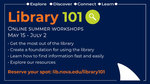
The Information Cycle
Lisa Ellis
Why are newspapers easier to read than a peer-reviewed journal? We call that the Information Cycle!
In this workshop, we will learn:
- how to identify the Information Cycle
- why information about a newsworthy event looks different in online sources, such as newspapers, magazines, and academic journals
This workshop is part of the Library 101 Workshop Series.
Longer recordings from workshops or events such as Gear Up, Power Publishing, etc.
Printing is not supported at the primary Gallery Thumbnail page. Please first navigate to a specific Image before printing.