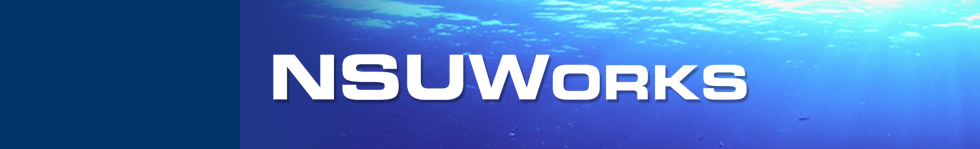-

Pure: Edit Profile Section
Keri Baker
This tutorial will show you the basic tools to edit anything in the About section on your Pure profile and will go over each of the individual sections to clear up any questions you may have.
-

Pure Profile Dashboard Orientation
Keri Baker
After you have logged in to Pure, you will see your Personal Dashboard where you can manage all of your research output, activities, and personal information. This tutorial will go over some key areas on the dashboard, but learning how to use each of these will be found in each of their respective tutorials.
-

Staying in the Know: Tools for Tracking Scholarly Literature
Jaime O. Plecenik and Sara Cooper
Join us for a dynamic series of webinars designed to elevate your research and instruction through advanced library tools and strategies. Tailored for faculty, each session offers practical insights into maximizing library resources for scholarly success.
In this session, we explore how to stay up to date in your field or with the research of your colleagues by setting research alerts in different databases and search engines.
-

Pure - Logging In or Forgot Password
NSU's Pure Support Team
This tutorial will show NSU faculty how to log in to the NSU Pure Portal for the first time and will show how to reset passwords should they be forgotten.
NSU's Pure Portal: https://nova.elsevierpure.com
-

NSUWorks: Administrator Permissions
Keri Baker
If you have been given administrator level permission for a series in NSUWorks that allows you to create other administrators, this video will show you how to create administrators, edit the types of permissions they’ve been given, and what each of the choices mean for the series you are an administrator for. You’ll want to create administrators and add permissions to anyone that will need to access some of the back-end functionalities of NSUWorks that go slightly beyond simply submitting a document to the repository. Depending on the permission level, administrators will have access to edit documents, view different versions, batch revise whole series, and view a publication checklist.
-

NSUWorks Creating a New Account: No Publications in NSUWorks
Keri Baker
If you are completely new to NSUWorks and have never logged in or had any work submitted to the system on your behalf, this tutorial will show you how to create a new account. Once you have an account, you can submit scholarly works, edit existing works, and review documents you’ve been invited to edit.
-

Selected Works Account Creation
Keri Baker
Your Selected Works profile should have already been created for you. If you have not contacted the NSUWorks team about your profile and you have not received an email stating that your profile has been created, please contact nsuworks@nova.edu to have your profile created. Do not attempt to create your own profile.
-

NSUWorks - Create a New Account, Publications Already Added
Keri Baker
If you have had publications submitted on your behalf in NSUWorks, this tutorial will show you how to gain access to NSUWorks to submit new publications, gather statistics on your existing publications, and review documents you’ve been invited to edit.
-

NSUWorks (Faculty): Submitting Publications to the Repository
Keri Baker
This video was created using Halmos Collections as an example, however, this video can be used across all NSU Colleges for self-submission into NSUWorks.
Self-submitting into the repository is easy and quick. None of your publications should be manually entered into Selected Works - your faculty profile page. Everything should be put into NSUWorks and then imported into Selected Works. This video will walk you through the steps you need to submit your publications into the repository. -

NSUWorks: Forgot Password
Keri Baker
If you’ve forgotten your password to log in to NSUWorks, creating a new password is easy and can be done in about five minutes. This tutorial will show you how it is done. This tutorial will also show you how to create a password if someone from the NSUWorks team has asked you to log in for the very first time.
-

NSUWorks - Signing In
Keri Baker
This tutorial will show you how to log in to your NSUWorks account. If you have not created an account with NSUWorks or you do not know your username or password, please watch the tutorials titled “Create New Account” before watching this video.
-

Selected Works: Forgot Password
Keri Baker
If you’ve forgotten your password to log in to Selected Works, creating a new password is easy and can be done in under five minutes. This tutorial will show you how it is done. This tutorial will also show you how to create a password if someone from the NSUWorks team has asked you to log in for the very first time.
-

Selected Works: Importing Works Into Your Profile
Keri Baker
This tutorial will go over how to import your research from NSUWorks into your Selected Works profile. It is important to note that you should NEVER use the Upload a File link when adding new work to your profile. All research should be submitted to NSUWorks and, using the Import Works link, imported into your profile. This will ensure that your information is accurate and protected.
-

Selected Works: Signing In to Your Account
Keri Baker
This tutorial will show you how to log in to your Selected Works profile. If you have not created an account with NSUWorks or you do not know your username or password, please watch the tutorial titled “Create New Account” before watching this video.
Administrative instructional videos for hardware or software specifically used by faculty and staff that does not need to be password protected such as NSUWorks, Selected Works, and Digital Measures.
Printing is not supported at the primary Gallery Thumbnail page. Please first navigate to a specific Image before printing.