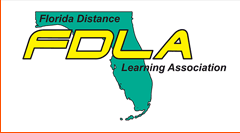A Virtual Learning Experience Analogous to the Traditional Office Hours Meeting!
Location
Conrad
Start
1-16-2018 3:30 PM
End
1-16-2018 4:45 PM
Short Description
In this session, mathematics instructors who teach online-courses illustrate the learning experience in a virtual learning environment. We demonstrate how a touch screen tablet, a screen sharing application, a calculator emulator, a digital notebook, and other technologies used collaboratively create a virtual learning experience analogous to a traditional office hour’s meeting. Participants will have the opportunity to engage in the virtual learning experience.
Abstract
In traditional colleges and universities, instructors schedule office hours in which students can meet with them face-to-face to discuss curricular content. There are many benefits to the traditional face-to-face meetings held during instructor’s office hours. For example, during face-to face meetings mathematics instructors can 1) use pencil and paper to demonstrate to procedures or steps to solve problems, 2) demonstrate calculator use with problem solving, and 3) provide students with notes taken during face-to-face meeting. However, in distance learning education, the opportunity students have to meet face-to-face with instructors to discuss curricular content in a 1:1 or small group setting is limited and rare. Fortunately, there exist many types of technologies to assist instructors with creating an optimal online/virtual learning experience for their students. Some of these technologies include touch screen tablets, screen sharing applications, digital notebooks, and calculator emulators.
In this session, the instructor’s will demonstrate how the Microsoft Surface (touch screen tablet), Join.me (screen sharing application), OneNote (a digital notebook), a CASIO calculator emulator, and other technologies create a virtual learning experience. The intended audience for this presentation is instructors, or supervisors of instructors, who teach via distance learning or online environment. Participants will learn how the presenters use the different technologies with their students in 1:1 or small group setting. Participants will have the opportunity to engage in the virtual learning experience by joining a screen sharing session. In addition, presenters will use the digital notebook and a calculator emulator to demonstrate how to solve application problems related to Systems of Equations and Quadratic Equations. Presenter’s will also demonstrate how to export note’s taken on the digital notebook to a pdf file and then send notes to student’s via the screen sharing application. The overall objective of the presentation is to illustrate how technologies collaboratively create a virtual learning experience analogous to a traditional office hours meeting
Format
Concurrent Session
Institutional level targeted
Higher Ed
Moderator
Jennifer Reeves, NSU
A Virtual Learning Experience Analogous to the Traditional Office Hours Meeting!
Conrad
In traditional colleges and universities, instructors schedule office hours in which students can meet with them face-to-face to discuss curricular content. There are many benefits to the traditional face-to-face meetings held during instructor’s office hours. For example, during face-to face meetings mathematics instructors can 1) use pencil and paper to demonstrate to procedures or steps to solve problems, 2) demonstrate calculator use with problem solving, and 3) provide students with notes taken during face-to-face meeting. However, in distance learning education, the opportunity students have to meet face-to-face with instructors to discuss curricular content in a 1:1 or small group setting is limited and rare. Fortunately, there exist many types of technologies to assist instructors with creating an optimal online/virtual learning experience for their students. Some of these technologies include touch screen tablets, screen sharing applications, digital notebooks, and calculator emulators.
In this session, the instructor’s will demonstrate how the Microsoft Surface (touch screen tablet), Join.me (screen sharing application), OneNote (a digital notebook), a CASIO calculator emulator, and other technologies create a virtual learning experience. The intended audience for this presentation is instructors, or supervisors of instructors, who teach via distance learning or online environment. Participants will learn how the presenters use the different technologies with their students in 1:1 or small group setting. Participants will have the opportunity to engage in the virtual learning experience by joining a screen sharing session. In addition, presenters will use the digital notebook and a calculator emulator to demonstrate how to solve application problems related to Systems of Equations and Quadratic Equations. Presenter’s will also demonstrate how to export note’s taken on the digital notebook to a pdf file and then send notes to student’s via the screen sharing application. The overall objective of the presentation is to illustrate how technologies collaboratively create a virtual learning experience analogous to a traditional office hours meeting